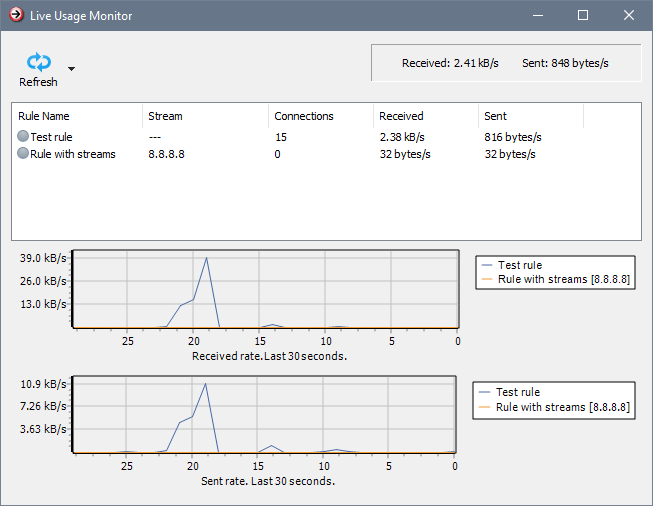Live Usage Monitor
The live usage monitor can be accessed via Tools - Live Usage Monitor in the main menu. The In/Out panel in the top right corner displays the total used bandwidth through all the existing rules. The monitor allows to identify instantly which users (that is which rules and which streams) have been the most active in the last 30 seconds. It displays the top 10 active rules and streams in real time: